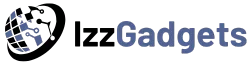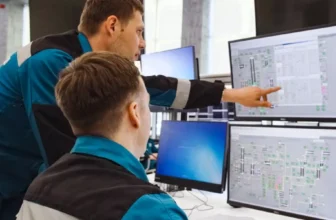When it comes to selecting the right processor for your computer, making an informed decision is crucial. Understandably, the market offers a wide array of choices, each with its own set of specifications and capabilities. You wouldn’t want to end up with a processor that falls short of your needs or overspend on features you might not fully utilize. So, how do you navigate this landscape of options to pinpoint the perfect fit for your computing requirements? Let’s explore some key factors that could guide you towards selecting the optimal processor for your setup.
Processor Types
When selecting a processor for your computer, it’s essential to understand the different types available in the market. Processors come in various forms, but the two main categories you’ll encounter are Intel and AMD. Intel processors are known for their strong single-core performance, making them ideal for tasks like gaming or single-threaded applications. On the other hand, AMD processors are often praised for their excellent multi-core performance, which can improve overall system multitasking capabilities and productivity.
Within each brand, there are different series of processors tailored to specific needs. For example, Intel offers the Core i3, i5, i7, and i9 series, each catering to different levels of performance requirements. Similarly, AMD has its Ryzen 3, 5, 7, and Threadripper series, providing options for various budget and performance levels. Understanding the differences between these series can help you choose a processor that best suits your computing needs. Take the time to research and compare the specifications of each type to make an informed decision.
Performance Considerations
Considering the performance of a processor is crucial when making a decision for your computer’s hardware. The performance of a processor is determined by factors such as clock speed, number of cores, cache size, and architecture.
Clock speed, measured in gigahertz (GHz), indicates how many instructions a processor can execute per second. Generally, a higher clock speed results in faster processing.
Cores refer to the number of independent processing units within a processor. More cores allow for better multitasking and improved performance with multithreaded applications.
Cache memory, located on the processor chip, stores frequently accessed data for quick retrieval, enhancing overall speed.
The architecture of a processor affects its efficiency in executing instructions. Advanced architectures like Intel’s Core series or AMD’s Ryzen series offer better performance and energy efficiency compared to older models.
When choosing a processor, consider your computing needs to strike a balance between performance and cost.
Compatibility Factors
Confused about how to ensure your processor is compatible with the rest of your computer’s components? Compatibility is crucial when selecting a processor. The socket type of your motherboard must match the processor you choose. Intel and AMD processors, for example, have different socket types like LGA1200 for Intel and AM4 for AMD. Additionally, the chipset of your motherboard needs to support the processor. For example, if you have a high-end processor, ensure your motherboard chipset can handle its performance capabilities.
Another compatibility factor is the generation of the processor. Newer processors may not work with older motherboards due to differences in architecture or power requirements. It’s also essential to check the BIOS version of your motherboard, as it may need an update to support newer processors. Lastly, consider the cooling system you’ll need for your processor, especially for high-performance models that generate more heat. By paying attention to these compatibility factors, you can ensure a smooth and efficient system.
Budget and Future-Proofing
Wondering how to balance your budget while ensuring your computer’s processor is future-proof? When considering the processor for your computer, it’s essential to strike a balance between performance, cost, and longevity. Investing in a processor that meets your current needs while also being capable of handling future software updates and advancements is crucial for getting the most out of your purchase.
To stay within your budget, evaluate your computing requirements carefully. Determine the tasks you’ll be performing regularly, whether it’s basic web browsing and word processing or more demanding activities like gaming or video editing. This assessment will help you choose a processor that offers the right level of performance without unnecessary costs.
Future-proofing your computer involves selecting a processor with enough power and capabilities to handle upcoming software developments. Look for processors with multiple cores, high clock speeds, and support for the latest technologies. While it may require a slightly higher initial investment, opting for a processor with future-proofing in mind can save you money in the long run by extending the usable life of your computer.