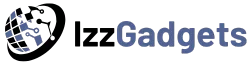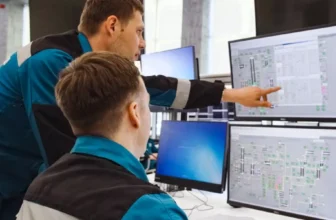When deciding between tablets and laptops for work, you'll find that each has its own advantages and limitations. Tablets excel in portability and convenience, while laptops offer superior performance and multitasking capabilities. But which is truly more suited to your work requirements? The answer may lie in a deeper exploration of practicality, efficiency, and overall user experience. As you navigate the realm of productivity tools, it's essential to weigh the pros and cons of each device carefully to determine which one aligns best with your specific work needs and preferences.
Portability and Mobility
When it comes to choosing between tablets and laptops for work, the aspect of portability and mobility plays a crucial role in determining which device suits your needs best. Tablets are known for their lightweight and compact design, making them extremely portable. Whether you're constantly on the move, attending meetings, or traveling for work, a tablet can easily slip into your bag without weighing you down.
With a tablet, you have the flexibility to work from anywhere, whether it's a coffee shop, airport lounge, or your own living room. The convenience of being able to quickly access your work without being tied down to a desk is a significant advantage that tablets offer in terms of mobility. Their long battery life and instant-on capability make them ideal for those who need to stay productive on the go.
In contrast, while laptops also offer portability, they tend to be bulkier and heavier than tablets. If you prioritize mobility and the ability to work from various locations without feeling encumbered, a tablet may be the more suitable choice for your work needs.
Performance and Multitasking Capabilities
For optimal productivity in your work tasks, understanding the performance and multitasking capabilities of tablets and laptops is essential. Laptops generally offer higher performance capabilities compared to tablets. This is because laptops usually come with more powerful processors, larger amounts of RAM, and dedicated graphics cards, making them better suited for demanding tasks like video editing, graphic design, or coding.
When it comes to multitasking, laptops also have an advantage. With their ability to run multiple applications simultaneously without significant slowdowns, laptops are better equipped for handling complex workflows that require switching between various programs quickly. Conversely, while some tablets have made improvements in performance over the years, they still tend to lag behind laptops in terms of raw processing power and multitasking capabilities.
Therefore, if your work involves tasks that demand high performance levels and heavy multitasking, a laptop would be the more suitable choice. However, for lighter workloads or on-the-go tasks that prioritize portability and convenience, a tablet could still be a viable option.
Input Methods and User Experience
To enhance your work efficiency further, consider the differences in input methods and user experience between tablets and laptops.
When it comes to input methods, laptops typically offer a physical keyboard and touchpad, providing a more tactile and precise typing experience. This can be advantageous for tasks requiring extensive typing or precise cursor control.
On the other hand, tablets rely on touchscreen interfaces, offering a more intuitive interaction through gestures and taps. The touchscreen can be beneficial for tasks that involve drawing, annotating, or navigating through content by directly interacting with the screen.
In terms of user experience, laptops often provide a more traditional computing environment with a desktop operating system, allowing for seamless multitasking and easy access to a wide range of software applications.
Tablets, on the other hand, offer a more streamlined and mobile-friendly user experience, ideal for on-the-go productivity and quick access to essential apps. Consider your preferences and work requirements to determine which input method and user experience would best suit your needs.
Price and Affordability
Considering your budget constraints, it's essential to weigh the cost-effectiveness of tablets versus laptops for your work needs. Tablets generally have a lower upfront cost compared to laptops, making them an attractive option for those on a tight budget. Entry-level tablets can be purchased for as little as $100, while laptops tend to start at around $300 for basic models. However, it's crucial to consider the long-term value and total cost of ownership. Laptops typically have a longer lifespan and are more versatile for demanding tasks, which can translate to better value over time despite the higher initial investment.
Moreover, when comparing tablets and laptops in terms of affordability, it's important to factor in additional expenses such as accessories and software. Laptops may require accessories like a mouse, laptop bag, and external storage, which can add to the overall cost. On the other hand, tablets often come with touchscreens and stylus pens included, reducing the need for extra accessories. Ultimately, your specific work requirements and budget will dictate whether a tablet or laptop is the more cost-effective choice for you.