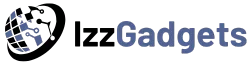When it comes to selecting the optimal printer for your office, you're faced with a myriad of choices each boasting different features and capabilities. The decision-making process can be daunting, but fear not, as there are key considerations that can help guide you towards the most suitable option for your workspace. From printing volume and speed to connectivity and essential functions, navigating through these factors will lead you to the perfect printer tailored to your office's needs. So, let's unravel the puzzle of finding the best printer for your office together.
Printing Volume and Speed
When selecting a printer for your office, consider the printing volume and speed to ensure efficiency and productivity. Assessing your office's printing needs is crucial in making the right choice. If your office frequently prints large volumes of documents, opt for a printer with a high paper capacity and fast printing speed. This will prevent bottlenecks and keep your workflow smooth.
For high printing volumes, a laser printer might be more suitable than an inkjet printer due to its lower cost per page and faster printing speeds. Laser printers are known for their efficiency in handling large print jobs quickly and reliably. On the other hand, if your office has lower printing needs, an inkjet printer could be a cost-effective choice.
Moreover, speed is key in a bustling office environment. Look for a printer that can produce a high number of pages per minute to keep up with your team's demands. A faster printer means less waiting time for documents, increasing overall productivity. By considering both printing volume and speed, you can select a printer that meets your office's specific requirements efficiently.
Budget and Cost Considerations
Consider your office budget and cost constraints when evaluating printer options to ensure that you make a financially sound decision.
When selecting a printer for your office, it's essential to look beyond the initial purchase price. Take into account the ongoing costs of consumables like ink or toner cartridges, maintenance expenses, and energy consumption. A cost-effective option might be a printer with high-yield cartridges to reduce the frequency of replacements or one that offers duplex printing to save on paper costs.
Additionally, consider the total cost of ownership over the printer's lifespan rather than just the upfront expenses. Compare prices of different models and brands to find one that fits within your budget while still meeting your office's printing needs.
Keep in mind that investing a little more upfront in a reliable and efficient printer can lead to long-term savings by reducing maintenance and replacement costs down the line. By analyzing the total costs associated with each printer option, you can make an informed decision that aligns with your financial considerations.
Necessary Features and Functions
To determine the best printer for your office, prioritize essential features and functions that align with your specific printing needs. Consider the volume of documents you print daily. For high-volume printing, opt for a printer with fast printing speeds and large paper trays to minimize interruptions. Look for duplex printing capabilities to save on paper costs and automatic document feeders for efficient scanning and copying of multi-page documents.
Moreover, assess the quality of prints required for your business. If you frequently print graphics or images, a printer with high-resolution capabilities and color accuracy is essential. For text-based documents, a monochrome printer might suffice, saving on color ink costs.
Consider the versatility of the printer as well. If your office requires various paper sizes or types, ensure the printer can accommodate these needs. Additionally, look for features like mobile printing capabilities, cloud printing, and the option for wireless connectivity to enhance convenience and workflow efficiency. By focusing on these necessary features and functions, you can select a printer that optimally serves your office's printing requirements.
Connectivity and Compatibility
Ensure your chosen printer offers seamless connectivity with your office devices and is compatible with your existing network infrastructure. When selecting a printer for your office, it's crucial to consider how it will integrate into your current setup. Look for printers that support various connectivity options like Wi-Fi, Ethernet, and USB to ensure compatibility with different devices. Wireless connectivity is particularly convenient as it allows for printing from smartphones, tablets, and laptops without the need for physical connections.
Check if the printer is compatible with the operating systems used in your office, such as Windows, macOS, or Linux. This compatibility ensures that all employees can easily print documents regardless of their device preference. Additionally, verify if the printer works well with your document management system or cloud services if your office relies heavily on digital document storage and sharing.