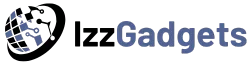When choosing a business scanner, prioritizing features like scanning speed, resolution, and document feeder capacity can significantly impact your workflow efficiency. However, the key to making the right choice lies in understanding how these features align with your specific business needs and operational demands. By exploring the nuances of each aspect and considering their implications on your daily tasks, you can make an informed decision that optimizes your scanning processes for maximum effectiveness.
Scanning Speed and Resolution
Looking for a scanner with high scanning speed and resolution? When it comes to business scanners, these two factors are crucial for ensuring efficiency and quality in your document digitization process. A high scanning speed allows you to quickly convert paper documents into digital files, saving you valuable time. Additionally, a scanner with a high resolution ensures that the digital copies maintain clarity and detail, making them easy to read and work with.
Having a scanner with a fast scanning speed means you can breeze through large batches of documents without experiencing delays. This is especially important in a business setting where time is of the essence. On the other hand, a scanner with high resolution guarantees that your scanned documents retain their quality, whether it’s text, images, or diagrams. This is essential for preserving the integrity of important information and ensuring that nothing gets lost in translation.
Document Feeder Capacity
For efficient document scanning in a business environment, consider the document feeder capacity of the scanner. The document feeder capacity refers to the number of pages that the scanner can hold and process at once. Having a larger document feeder capacity can significantly improve your scanning workflow by allowing you to scan multiple documents without constantly reloading the feeder.
When choosing a business scanner, opt for a model with a document feeder capacity that aligns with your scanning needs. For high-volume scanning tasks, such as digitizing large stacks of documents regularly, a scanner with a larger document feeder capacity, like 50 pages or more, would be ideal. This ensures uninterrupted scanning sessions and boosts overall productivity.
On the other hand, if your scanning needs are more sporadic or involve smaller document batches, a scanner with a smaller document feeder capacity may suffice. Assessing your typical scanning volume and frequency can help you determine the right document feeder capacity for your business scanning requirements.
Connectivity Options
Ensure your business scanner offers a variety of connectivity options to seamlessly integrate into your existing office setup. When choosing a business scanner, look for devices that provide a range of connectivity options such as USB, Ethernet, Wi-Fi, and mobile connectivity.
USB connectivity allows for a direct and stable connection to a computer, ideal for individual users or small offices. Ethernet connectivity is beneficial for larger offices where multiple users need to access the scanner over a network.
Wi-Fi connectivity offers the flexibility to place the scanner anywhere within the office without the constraints of cables. Additionally, mobile connectivity enables you to scan documents directly to your mobile devices, enhancing productivity and convenience.
Having multiple connectivity options ensures that your business scanner can easily adapt to your office environment and workflow requirements. Before making a purchase, consider the connectivity needs of your business to select a scanner that best fits your requirements.
Software Integration
Consider incorporating software integration features to streamline document management processes and enhance overall efficiency in your business scanner selection. Opt for scanners that offer seamless compatibility with popular software applications such as Microsoft Office, Google Drive, or Dropbox. This ensures that scanned documents can be easily transferred and stored in your preferred digital platforms without the need for manual intervention.
Look for scanners equipped with Optical Character Recognition (OCR) software, which converts scanned documents into editable and searchable text. OCR technology enhances the functionality of your scanner by enabling you to quickly locate specific information within scanned documents, saving you time and effort in document retrieval.
Additionally, prioritize scanners that support integration with Customer Relationship Management (CRM) software or accounting systems. This integration allows for direct scanning and organization of important customer-related documents or financial records into your existing databases, promoting a more streamlined workflow and improved data management practices within your business. Opting for a scanner with robust software integration capabilities can significantly boost productivity and enhance the overall effectiveness of your document management processes.